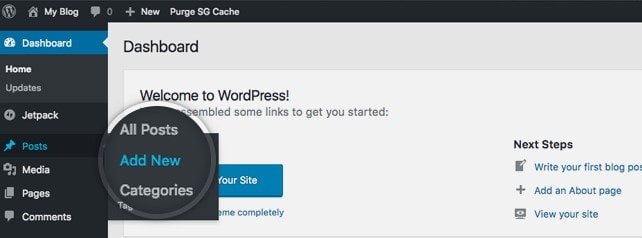WordPress is a great platform. One weakness that it suffers from, however, is it can be quite slow. Without taking the right precautions, you could end up with a sluggish site. That’s not only a hassle for repeat visitors but will cause you to lose subscribers and customers. In this quick guide, I’ll cover all of the best ways that I’ve found to consistently speed up WordPress. Why WordPress Site Speed Matters When a person lands on your site for the first time, you only have a few seconds to capture their attention to convince them to hang around. Get ready to lose sleep at night: according to a report by the Microsoft Bing search team, a 2-second longer delay in page responsiveness reduced user satisfaction by 3.8%, increased lost revenue per user by 4.3%, and reduced clicks by 4.3%. If your site takes too long to load, most people are gone, lost before you even had a chance. Not only that, but Google now includes site speed in it’s ranking algorithm. That means that your site’s speed effects SEO, so if your site is slow, you’re now losing visitors from impatience and reduced rankings in search engines. Yikes. Let’s fix that. How To Speed Up WordPress As a side note, these are not ordered by importance or any criteria, I’ve just gathered everything I’ve learned about how to speed up WordPress page loads and listed them all here. I guarantee that using even a few will help speed up your site. 1. Choose a good host Turn up the speed with the fastest web hosting. With fall in the air and the new year just around the corner, it’s a great time to start thinking about new hosting for a new website you’re building. High-speed hosting services not only improve user experience but they also: Have a positive impact on search engine ranking (Google admitted it) Increase the amount of time on site because users are comfortable browsing more Is a huge factor in your overall website speed Helps with resource delivery. With Ovation Hall, you are assured of high-speed SSD servers. 2. Start with a solid framework/theme You might be surprised to hear this, but the Twenty Nineteen theme (aka the default WP theme) is lightweight and quite speedy. That’s because they keep the “guts” simple; compare that to bloated frameworks which have tons of features that you will never use, slowing your site to a crawl. From my experience, the fastest loading premium framework is definitely the Focus Theme Framework, especially the new Focus skin (I’m using a completely bare-bones version on this site, but I personally love simplicity!). It surpasses the basic WordPress themes by being far easier to customize. It’s an incredibly solid framework that won’t slow you down with excess plugins or custom edits. Make the changes right from the theme and avoid bloat, hoorah! 3. Use an effective caching plugin WordPress plugins are obviously quite useful, but some of the best falls under the caching category, as they drastically improve page loads time, and best of all, all of them on WordPress.org are free and easy to use. By far my favorite, bar none, is W3 Total Cache, I wouldn’t recommend or use any other caching plugin, it has all of the features you need and is extremely easy to install and use. Simply install and activate, and what your page load faster as elements are cached. 4. Use a content delivery network (CDN) All of your favorite big blogs are making use of this, and if you are into online marketing using WordPress (as I’m sure many of my readers are) you won’t be surprised to hear that some of your favorite blogs like Copyblogger are making use of CDN’s. Essentially, a CDN, or content delivery network, takes all the static files you’ve got on your site (CSS, Javascript, and images, etc) and lets visitors download them as fast as possible by serving the files on servers as close to them as possible. I personally use the StackPath Content Delivery Network on my WordPress sites, as I’ve found that they have the most reasonable prices and their dashboard is very simple to use (and comes with video tutorials for setting it up, takes only a few minutes). There is a plugin called Free-CDN that promises to do the same, although I haven’t tested it. 5. Optimize images (automatically) Yahoo! has an image optimizer called Smush.it that will drastically reduce the file size of an image, while not reducing quality. However, if you are like me, doing this to every image would be beyond a pain, and incredibly time-consuming. Fortunately, there is an amazing, free plugin called WP-SmushIt which will do this process to all of your images automatically, as you are uploading them. No reason not to install this one. If you prefer to manage this on your desktop, I really like Squash for Mac users. 6. Optimize your homepage to load quickly This isn’t one thing but really a few easy things that you can do to ensure that your homepage loads quickly, which probably is the most important part of your site because people will be landing there the most often. Things that you can do include: Show excerpts instead of full posts Reduce the number of posts on the page (I like showing between 5-7) Remove unnecessary sharing widgets from the home page (include them only in posts) Remove inactive plugins and widgets that you don’t need Keep in minimal! Readers are here for content, not 8,000 widgets on the homepage Overall, a clean and focused homepage design will help your page not only look good but load quicker as well. 7. Optimize your WordPress database I’m certainly getting a lot of use out of the word “optimize” in this post! This can be done the very tedious, extremely boring manual fashion, or… You can simply use the WP-Optimize plugin, which I run on all of my sites. This plugin lets you do just one simple task: optimize your database (spam, post revisions, drafts, tables, etc.) to reduce their overhead. I would also recommend the WP-DB Manager plugin, which can schedule dates for database optimization.
Saviour Sanders
6 Types of SSL Certificates to Secure Your Website
Building customer trust or obtaining customers’ confidence in your business website is a must. The best way to accomplish this trust is to install an SSL certificate. SSL (Secure Sockets Layer) certificates are used to secure website pages when submitting necessary sensitive information. Sensitive information can be in the form of payment methods, online services such as online banking, and account login websites. SSL certificates can also be used to gain an end user’s trust. Google has incentives for website owners to install SSL certificates for search engine rank benefits. When the SSL certificate is installed to a website, the URL will change from HTTP to HTTPS. A padlock will appear in the URL address bar. This builds immediate trust with those visiting your site. A Certificate Authority (CA), a trusted third party, generates and issues SSL certificates for websites. There are a variety of types of SSL validation levels. It’s important to be familiar with them to know which to install. Below is a list of the different types of SSL certificate types that can be purchased. Extended Validation Certificates (EV SSL) Organization Validated Certificates (OV SSL) Domain Validated Certificates (DV SSL) Wildcard SSL Certificate Multi-Domain SSL Certificate (MDC) Unified Communications Certificate (UCC) Let’s dive into each. Extended Validation Certificates (EV SSL) The highest ranking and most expensive SSL certificate type is an Extended Validation Certificate. This type of SSL certificate, when installed, will display on the browser address bar, the padlock, HTTPS, name of the business, and the country. Displaying the website owner’s information in the address bar will help distinguish the site from malicious sites. To receive this type of SSL certificate, the website owner will need to go through a standardized identity verification process to confirm the website owner is authorized legally to the exclusive rights to their domain. EV SSL certificates are used, in high profile websites, for applications that require identity assurance such as collecting data, processing logins or online payments. Types of Browser Views with EV SSL Certificates Chrome will show a padlock, HTTPS, the name of the business, and the country code in green font. Firefox will show a padlock, the name of the business, and the country code in green font and HTTPS. Microsoft Edge will show a padlock, the name of the business, and the country code in green font and HTTPS. Safari will show the green padlock and the name of the business. Organization Validated Certificates (OV SSL) Organization Validation SSL certificates’ main purpose is to encrypt the user’s sensitive information during transactions. This version of the SSL certificates has a high assurance similar to the EV SSL certificate which is used to validate a business’ creditably. This SSL certificate type also displays the website owner’s information in the address bar to help distinguish from malicious sites. OV SSL certificates are the second highest in price. Commercial or public-facing websites have a requirement to install an OV SSL certificate to assure that any customer information shared remains confidential. To obtain an OV SSL certificate, the website owner will need to complete a substantial validation process. A Certification Authority (CA) will investigate the website owner to see if they have the right to their specific domain name. Once the SSL certificate is installed, the business information will be displayed in the browser address bar. Types of Browser Views with OV SSL Certificates Chrome shows padlock, business name, country code, and HTTPS in green font. Firefox shows a green padlock, business name and country code in green font, and HTTPS. Microsoft Edge shows a green padlock, business name and country code in green font, and HTTPS. Safari will show the green padlock and the name of the business. Domain Validated Certificates (DV SSL) Domain Validation SSL Certificate has a low assurance and basic encryption typically for blogs or informational websites. The validation process to obtain this SSL certificate type is minimal. The process only requires for website owners to prove domain ownership by responding to an email or phone call. This SSL certificate type is one of the least expensive and fastest to obtain. The browser address bar will only display HTTPS and a padlock. The business name will not be included. If you do not need extra assurance for your website visitors, then you would install a Domain Validation SSL certificate. Types of Browser Views with DV SSL Certificates All browsers will only show a green padlock and HTTPS. Wildcard SSL Certificates Wildcard SSL certificates are used to secure a base domain and unlimited subdomains. Purchasing a wildcard SSL certificate is cheaper than purchasing several single domain SSL certificates. OV Wildcard SSL certificates or DV Wildcard SSL certificates are available for purchase. Wildcard SSL certificates will have an asterisk * as part of the common name. The asterisk * will represent any valid subdomain that has the same base domain. For example, the common name can be *.example.com. This SSL certificate type can be installed for install.example.com, list.example.com, etc. Multi-Domain SSL Certificates Multi-Domain certificates can secure up to 100 different domain names and subdomains using a single certificate which helps save time and money. You have control of the Subject Alternative Name (SAN) field to add, change, and delete any of the SANs as needed. Domain Validated, Organization Validated, Extended Validated, and Wildcard SSL types are available as well. Here are some domain name examples that can be secured with just one Multi-Domain SSL certificate: www.domain.com www.domain.in www.domain.org domain.com checkout.domain.com mail.domain.com secure.exampledomain.org www.website.com www.example.co.uk Unified Communications Certificates (UCC) Unified Communications Certificates (UCC) are also considered Multi-domain SSL certificates. UCCs were originally designed to secure Microsoft Exchange and Live Communications servers. Today, these certificates can be used by website owners. This type of SSL certificate allows multiple domain names to be secured on a single certificate. UCC Certificates are organizationally validated and display a padlock on a browser. UCCs can be used as EV SSL certificates to give website visitors the highest assurance through the green address bar. Conclusion There is great
What is SSD Hosting; and What are Their Advantages to Websites?
Computing technologies have been advancing at an accelerated rate, everyone has seen it and everyone who has a pair of eyes and ears knows about it. But there are some significant factors that are holding the development back. One of these is the use of mechanical HDDs. The problem with this is the mechanical part. While HDDs rely on moving parts, SSDs (Solid State Disk) rely solely on electronics with no moving parts, making it a lot more reliable and much faster. They function similarly to USB drives. SSD Disks use non-volatile memory for storing information. Unlike RAM, they won’t lose any of the said information once the power is switched off. They store data on microchips, so they have no moving parts which make them more resistant to shakes and have much fewer delays when they read/write data. In terms of functionality, they are no different from regular HDDs, but they offer significantly more speed. While HDD’s speed can be 15-20 milliseconds, SSDs have 0.2 milliseconds read/write speeds. This makes it obvious that SSDs will offer much better functionality. These benefits also apply to web hosting performance. Speed is a crucial part of modern data-driven websites. Users expect webpages to load in less than three seconds. It’s obvious that the medium that you store a website on, affects the speed at which it is delivered to users. SSD drives are about 3 times faster than HDDs, so you have an obvious reason to choose them, but they are about 4 times more costly. A 2TB SSD drive can cost about $4,000. A classic 500GB HDD costs about $80, while a budget 500GB SSD costs about $200. Looking at it more bluntly, with HDDs users will be reading your website off a spinning disk. It is a process that is based on physical movement which cannot compare to the speed of electronics. Although HDDs are still widely used in computers and servers, you should say no to using HDDs when you’re choosing a web host. SSD drives are about 3 times faster than HDDs, so you have an obvious reason to choose them, but they are about 4 times more costly. HDDs vs. SSDs The invention of SSDs holds a significant place among the latest technological innovations. They have departed from the traditional architecture that hard drives used to have for the last 10 years. The main difference between HDD and SSD drives is that HDDs are mechanical devices while SSDs are thoroughly electronic. HDD (Hard Disk Drive) A hard disk uses magnetic storage for storing and reading data. It has one or more rapidly rotating disks that are coated with magnetic material. The information from these disks is read with a magnetic head that is mounted on a moving actuator arm. The speed at which the disk inside rotates determines how fast the data can be read/written. HDDs at data centers and major enterprises usually have reading speeds of 7.2 thousand to 15 thousand rotations per minute. Their overall speed is measured with IOPS (Input/Output Operations per Second). The measurements mentioned above mean about 80 to 180 IOPS. Hard disks have only got physically smaller over the past years. Some new models have been filled with helium. This way the magnetic heads have less environmental resistance like they would have with oxygen when they’re moving. Companies are simply tinkering with existing technology, but it is on the way out. The ability to read data from disk platters only puts serious limitations on it. Pros: An incredible amount of available disk space from 100GB to 4TB. Cheap. You can buy one from $50 to $500 Cons: Vulnerable to a lot of movement. Very low read/write speeds compared to an SSD. SSD (Solid State Drive) Unlike HDDs, which rely on disks, SSDs store data on microchips. It doesn’t use any moving parts so finding and reading the location of a piece of data has theoretically no delay. The same goes for writing as well. This makes them a lot faster and more reliable than any of their predecessors. SSD’s speed is measured differently from HDDs because they are manufactured for different purposes. They can be read-intensive or write-intensive, but their performance is also measured in IOPS. A read-intensive SSD operates with approximately 4600 to 15 500 IOPS. A write-intensive SSD operates with approximately 65 000 to 75 000 IOPS. Pros: High-speed performance when accessing random data 100x faster than a regular HDD. High-speed data transfer, 4x faster than an HDD. Cons: A lot more expensive. So, Is SSD Web Hosting Really That Fast? Websites made with content management systems, such as WordPress, Magento or Drupal come with thousands of themes and plugins that all have to load and do their thing when a user visits the website. Further, once a visitor enters such a dynamic website, he/she triggers many database queries while accessing the on the page content. With so many database queries and so much content to view, using rotating disks significantly slows the overall speed of the website. Speed being an important factor as it is, both from a user interface and an SEO standpoint. Having so much to load for your users is a demanding task that requires hardware that can do it as efficiently as possible. Solid-state drives do just that. They read all this data simultaneously so the browsing speed will be much better, thanks to shorter loading times. As mentioned earlier HDDs read/write data with a 15-20 millisecond access time, while SSDs do it with a 0.2 access time. Traditional Web Hosting plans still store your information with rotating disks, while more modern ones have their SSD drives ready for you right away. The Advantages of SSD Hosting Simply put, SSD hosting is much faster and much more reliable than those who use HDDs. SSD drives are more shock resistant, have a lot less latency and access time. Here are some of the greatest benefits of using SSD hosting. 4x Faster Hosting Speed If a web