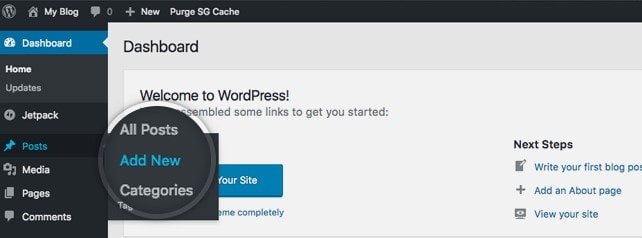WordPress is a great platform. One weakness that it suffers from, however, is it can be quite slow. Without taking the right precautions, you could end up with a sluggish site. That’s not only a hassle for repeat visitors but will cause you to lose subscribers and customers. In this quick guide, I’ll cover all of the best […]